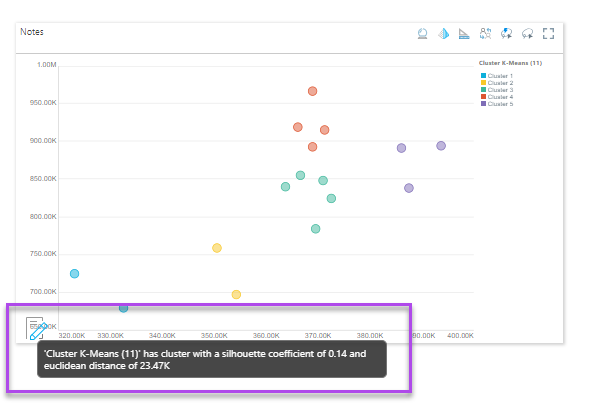The Explanations icon appears on queries that have AutoML Explanations applied to them from Discover. These explanations are generated in Discover when particular analysis calculations are applied to the query. These explanations can then be viewed downstream in presentations.
Auto-Explanations
Applying outlier, clustering, regression, forecasting, or fill blanks calculations to the query in Discover auto-generates an explanation in the Notes feature.
This explanation describes how the calculation was evaluated and which algorithm was used. It contains the calculation name, the query attributes, and the method use to calculate the results.
Show Explanations
When a visual that contains an auto-generated explanation is added to a presentation, this will be denoted by the Notes icon when launched at runtime. Hover the mouse over the icon to read the explanation. The explanation contains the calculation name, the query attributes, and the method use to calculate the results.
In the example below, the explanation describes how the outliers calculation was evaluated for the query:
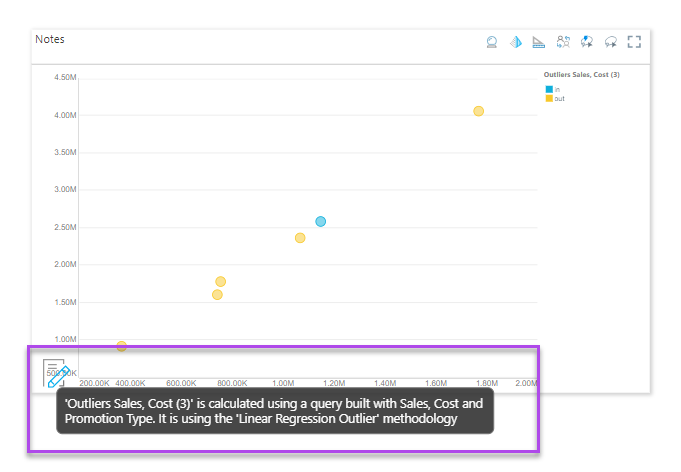
In this example, the explanation describes how the clustering calculation was evaluated: